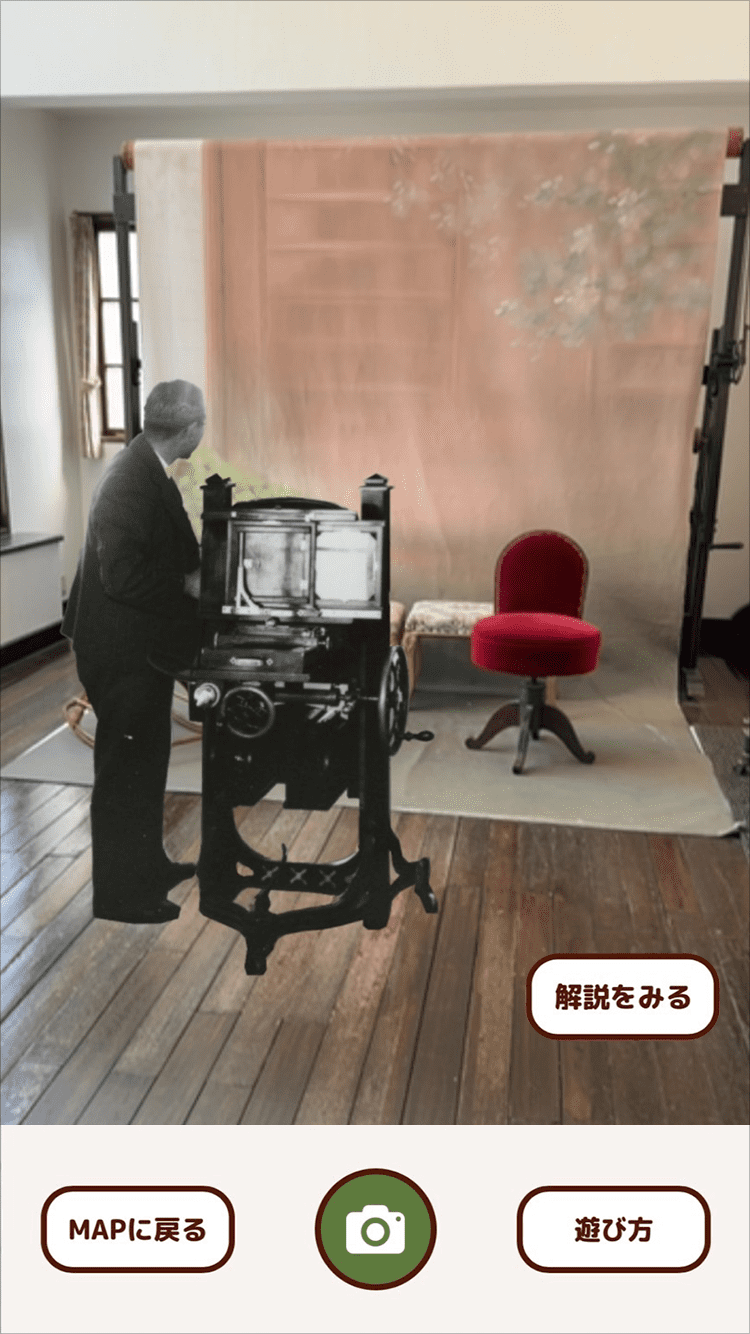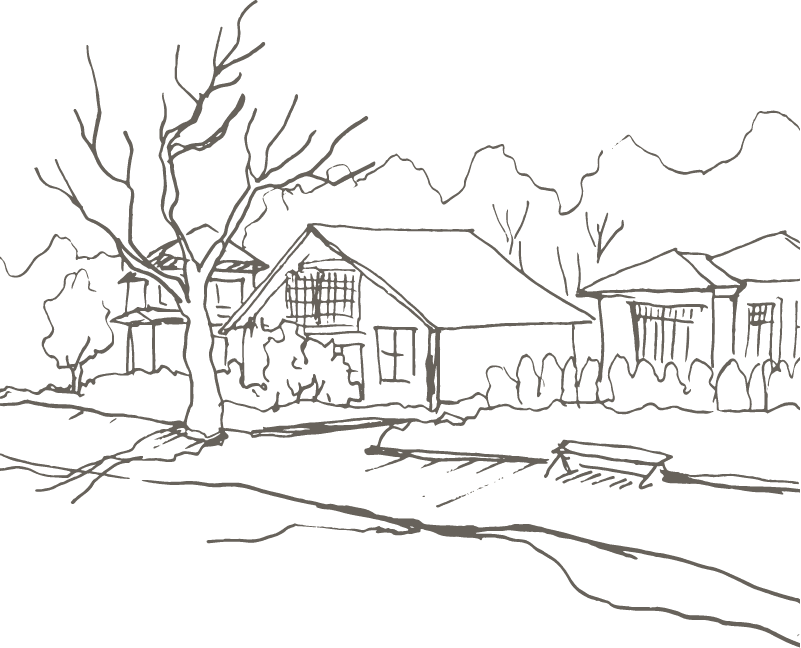Experience & Discover
The Edo-Tokyo Open Air
Architectural Museum!


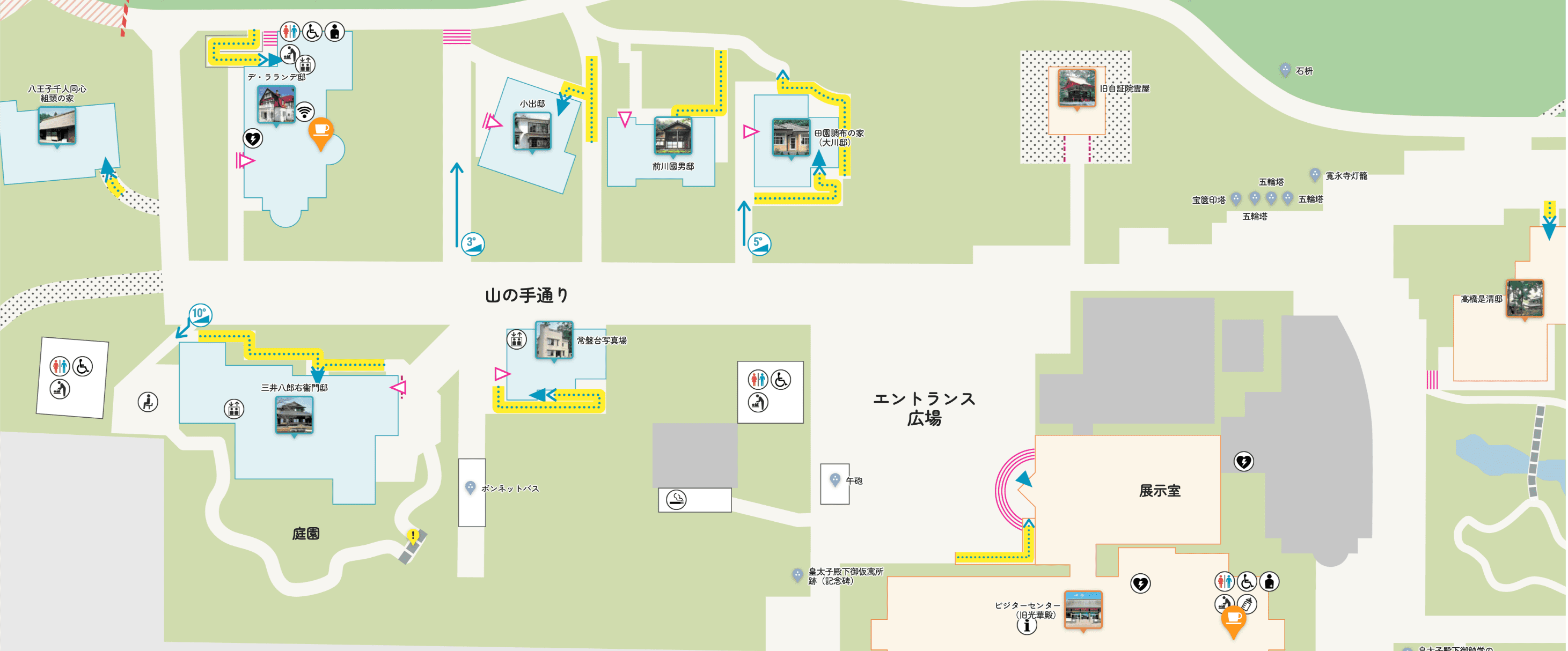
The "Edo-Tokyo Open Air
Architectural Museum Map & Guide"
offers a variety of information
to enhance your exploration of the park.
Descriptions of exhibits, barrier-free information,
and special content using AR!
Through this app, you too can discover
hidden gems of the
Edo-Tokyo Open Air Architectural Museum!












About the Museum
The Edo-Tokyo Open Air Architectural Museum was opened in 1993 as an annex of the Edo-Tokyo Museum.This museum aims to relocate, reconstruct, preserve, and exhibit historical buildings of great cultural value that are impossible to preserve at their original location, as well as to pass on these valuable cultural heritages to future generations.












About the App
The free content includes a map of the Edo-Tokyo Open Air Architectural Museum grounds, and explanations and introductions to the various reconstructed buildings.
It is possible to stroll around while confirming your location, and deepen your understanding of the buildings through explanations and AR.
Be sure to use your smartphone to better enjoy the museum.












Highlights
1
Museum Map
In map mode, you can tell what your current location is within the museum grounds, the locations of reconstructed buildings, the locations of toilets, rest areas etc., and the locations of stairs, gravel paths, and so on.

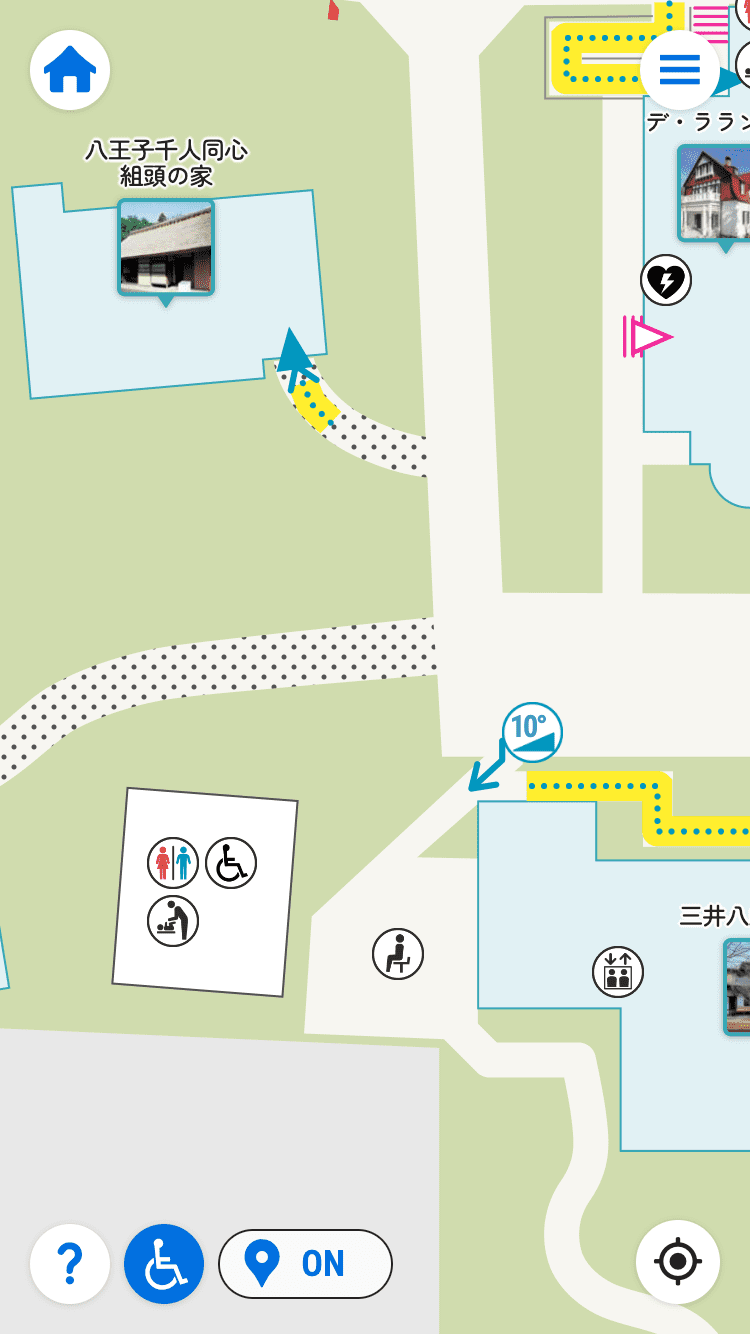
2
Deepen your knowledge
You can view detailed explanations of the reconstructed buildings and other attractions within the museum grounds.

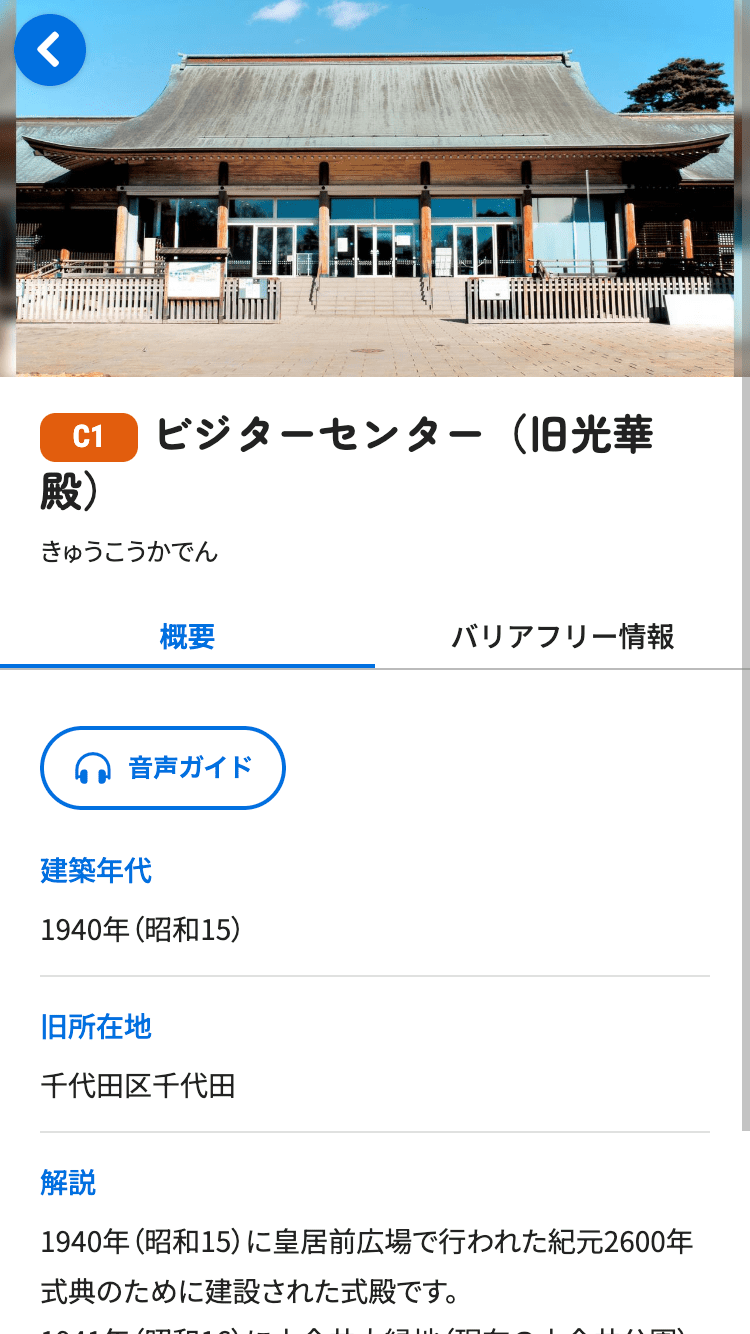
3
Have fun with the AR
By loading the AR markers set up within the museum grounds, you can enjoy an AR that includes explanations.
You can use the AR to take a look at how the various household items on display were used, the conditions at the time, and so on.
Furthermore, you can automatically earn digital stamps by using AR. You can see the stamps you earn in Map mode. See "How to Use" for more details.
* There may be cases when the digital stamps get deleted, so please check the "How to Use" page.